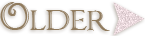I am so excited how this tag came out! This was tag #10 in Tim Holtz 12 Tags Of Christmas. The main technique for this one centered around making a transparency with packing tape! I'll explain more about this later. First I'll begin with the basics for this tag.
I made my own tag using the Cricut Art Philosophy cartridge.The tag was cut @ 6.25" but, where did that beautiful sheet music come from you ask. Well the Imagine More cart and my Imagine. I have big plans for this machine in the new year. There is a beautiful gold sheen on this tag which the picture does not do it justice. This is accomplished with a mist of Tattered Angels Heirloom Gold. The corners also have a heat embossed filigree design using distressed ink in peeled paint and a gold embossing powder. To complete the tag I used Tim's paper distresser and then inked the sides with Antique Linen distress ink by Ranger.
I am fortunate enough to have the Expression 2 by Provo Craft but must admit with the holidays I haven't had much of a chance to use it, that is, until now. The machine comes preloaded with the Cricut Alphabet so I decided this font was perfect for the letters in "Believe". I used a scrap piece of paper from DCWV because the colors were just perfect. I ran the letters through my Xyron "X" which made it so easy to attach the letters.

Here is the best part of this tag, the acrylic charms! I used the seasonal stack from Tim Holtz for the images. This is by far the easiest transfer I have ever made. First, you cut out the image you are going to use and then place a piece of clear packing tape over the image.Next place the image in a bowl of luke warm water for about 30 sec or until the paper begins to separate from the back.You want to gently rub the back to remove the paper leaving the image affixed to the tape. Once it is dry you want to lay it down on the sticky side of a piece of foil tape. Just a word about this.I used foil tape I had on hand from Home Depot. This is not a good choice. The reason is that by removing the paper from the image, it should allow the metal to show thru for a wonderful vintage look. Be sure you purchase one that when you remove the paper on the foil it has a metal colored backing. The foil tape I have was white on the back once the paper was removed. This still looks good but would have been great had I used the right foil. Since I made this tag I have noticed the type Tim used where the Tim Holtz line is located in my Michaels. I think it is by Essentials.
To adhere the image to the front of the charm you will need to apply a small amount of glossy accents to the charm and then burnish the image to the charm. After this dries you just trim it with either scissors or an Exacto knife. I finished the edges off with a gold foil pen.
As you can see I attached these to the tag with small brads and some twine. In order to complete the look I used some small gold bells that I attached with some raffia. However it some how did not look complete. I rummaged through my supplies and found this twig of red berries and they just seemed to go perfect. Guess I will be doing a lot more transparencies this year, lol. You should really give this a try.