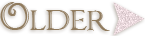You should have started at http://mycricutcraftroom.blogspot.com/ if not please start at the
beginning
Be sure to visit Erica's Blog http://mycricutcraftroom.blogspot.com tomorrow for over
50 projects that you did not see today....
Also make sure to follow Erica's blog so you will know when she has contests, prizes,
challenges, swaps & special online coupons.
Currently she is running a Scrapbook & Card challenge over on her challenge blog and you can win
a gift certificate to her web store! http://ericascraftroomchallenges.blogspot.com/
This Friday she will announce February's Scrapbook swap.... She has a swap each week and you
have two weeks to make your project each month. There will be a card, scrapbook, tag, swap die cut
and embellishment each month! http://ericascraftroomswaps.blogspot.com/
Don't forget to comment along the way on all of the blogs today and yesterday to be entered to win
the Cricut cartridge or K. Andrew Its Valentine stamp set that Erica is giving away today.
Winners will be announced on her blog on Tuesday!
If you get a chance please visit Erica's Webstore and
enjoy 15% your total purchase this weekend.
Enter the code 15 during the third step of check out to see the discount.
She has everything crafty.... Cricut cartridges, adhesive, papers,
stamps and so much more....
If you are coming from Christina's http://cema1cema.blogspot.com then you are right on track.
If you just came across my blog and would like to hop along, you should be starting at http://mycricutcraftroom.blogspot.com
If you just came across my blog and would like to hop along, you should be starting at http://mycricutcraftroom.blogspot.com
If you haven't guessed yet, this 2 day hop is showing off 100 Cricut cartridges.
Yesterday was the first set of fabulous ladies from Erica's Craft Rooms' DT and today is the next set
of talented members.
For this month, I went with 4 cartridges...
Imagine More Cards
Martha Stewart Seasonal Cake Art
Cricut Alphabet
Disney's Happily Ever After
Martha Stewart Seasonal Cake Art
Cricut Alphabet
Disney's Happily Ever After
Today I am going to show you what you can do with: Imagine More Cards, M S Seasonal Cake Art ,
with Cricut Alphabet that comes the E2 and Disney's Happily Ever After. I will also show you how to
make embellishments and the CCR to incorporate into a mixed media wall plaque.
with Cricut Alphabet that comes the E2 and Disney's Happily Ever After. I will also show you how to
make embellishments and the CCR to incorporate into a mixed media wall plaque.
My daughter needed a gift for a baby shower and wanted to give a wall plaque with the baby's name.
I started with a blank 11' x 14" canvas. The background paper is all scraps that I use beacon's laminate
to glue and topcoat with. After spritzing with Perfect Pearls white, I was now ready to have some fun.
I started with a blank 11' x 14" canvas. The background paper is all scraps that I use beacon's laminate
to glue and topcoat with. After spritzing with Perfect Pearls white, I was now ready to have some fun.
The tree is from the Disney cart cut @ 10.50". You will find this image under icons on the second row.
I cut 2 of the images in the same size and adhered them together.I shaded the outline with Antique Linen
distrezz ink and then misted with tattered Angels Chandelier. Once it was dry I just added a few Stickles
in Eucalyptus to the leaves.
I cut 2 of the images in the same size and adhered them together.I shaded the outline with Antique Linen
distrezz ink and then misted with tattered Angels Chandelier. Once it was dry I just added a few Stickles
in Eucalyptus to the leaves.
I cut the grass from Martha Stewarts' Seasonal Cake art using the cake key feature. I used the 1'x6' border and
cut both the regular image and the shadow. Again, I used scrap paper and inked the edges.
cut both the regular image and the shadow. Again, I used scrap paper and inked the edges.
The name PENELOPE was cut from the Cricut Alphabet cart however there isn't a blackout feature, only a shadow.
So (I am getting brave) I ventured into the CCR and used the shadow key but also was able to use the hide contour key
and voila I have a perfect black out image! I really love this font that comes with the E2. The scalloped circle is from
Cricut Essentials, a cart that is also built into the E2.
So (I am getting brave) I ventured into the CCR and used the shadow key but also was able to use the hide contour key
and voila I have a perfect black out image! I really love this font that comes with the E2. The scalloped circle is from
Cricut Essentials, a cart that is also built into the E2.
How cute is this!!! Do you want to see the embellishments? Here we go!
All the embellishments were made using Imagine More Cards yet all can be customized by using a variety of products to enhance the different looks you can achieve. For example, this plain, yet beautiful image comes to life with stickles, liquid embossing, spica glitter pens and, yes, even Fun Flock! Let me show you where I start.
I started with the Cricut Class Room and selected my images. You will notice I flipped some of the birds.
Here's why. I wanted the birds to be dimensional ( I love depth on my projects) I just glued the 2 images together back to back and then inked the edges and added a Gradient Gem for the eyes. I went back and cut one more single large and small bird facing to the right So I could then curl the wings up.
I found it easy to place my dimensional bird once the single layer was glued on the canvas.
I used the owl image from Imagine More cards but this guy was sitting on top of a scalloped circle. A wonderful feature on the Imagine is the editor. When you tap on the image a pencil comes up to edit. For this image I selected 3.25" howeverIi separated the images and chose to white out all the layers so all I was left with was this cute owl. As with the birds, I flipped one so I would have a firm embellishment with 2 layers. Some inked edges, brads and whooo doesn't love this little guy!
Finally I used the lady bugs from the Imagine cart and left the wider border so they would really stand out on the canvas. Check your manual under settings if you want to custom size the border you have with the Imagine. I use this ALL the time. I finished the lady bugs with some Smooch and sealed it with Diamond Glaze. You can use glossy accents, liquid embossing or any dimensional glaze you have on hand. I added some bakers' twine and metal flowers to finish the look. I also love to finish my edges so I added a ribbon and spaced some white upholstery tacks around the outside edge.
I hope you liked my project today. Be sure to leave a comment as I would love to hear what you think.
Now be sure to hop on over to see Erica's Projects http://ericasprojects.blogspot.com and see the amazing project she has to share with you.
Just in case you get lost, here is the order so you don't miss a thing!
Just in case you get lost, here is the order so you don't miss a thing!
My Cricut Craft Room http://mycricutcraftroom.blogspot.com Jenn lorist http://jennspapercrafts.blogspot.com Blog Candy http://ericasblogcandy.blogspot.com