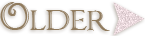Happy Monday! Today is Imagination Monday and for this weeks project I used the CCR to design my project and the Imagine to print and cut. We have 2 grand nephews that turned 1 year old several weeks apart so I needed to make something to go on the presents. I decided to make tags rather than cards (they have a hard enough time opening gifts with out throwing an envelope at them,lol). I had just gotten my Elmo's Party cart in so thought this would be the perfect project to break in it, plus the paper I used had Elmo in fire trucks. I love to buy my paper at the Dollar Store and then coordinate the card or tag to go with it!
First I cut a tag @ 6" using the Imagine cart Nursery Tails and the tag on page 23. When selecting the image I separated the layers and only used the single layer. For the other layers, when you choose edit, you select the color box with the white square and the red line through it. This will make that image "invisible".
Next I turned to the CCR to layout my Elmos.
I selected all my layers and edited them to add my own colors. I used All Wrapped Up for my color palette but added the RGB codes that are specific for Elmo. I had Googled "RGB Codes For Sesame Street" and these are the codes I used but you may find other codes out there that are slightly different: Fur Color R238,G64, B53-Nose Color: R244, G 152, B41. The black was from the basic color pallette.
Above you will find the color wheel where you put the codes in. This is what it looks like before you change the codes.
Next I worked on the names. You will notice that you can select T for text and a box will pop up. This is awesome! You add all you letters at once and this groups them together for you to work with.
On the left side of your mat there is all the features you need to play with your text. This is where you change the size and the spacing. One thing I love about this is that it shows you right away when they are welded. In the CDS and Gypsy you would have to show preview and then go back and forth until you got it right. With CCR you see it as you are playing with the spacing. So cool!!!
The only problem I ran into was selecting the wrong cart (one I did not have,lol). I thought wow this is so cute they even have Elmo's hand in the font. When I went to print and cut in the Imagine it kept telling me to insert 3 Birds On Parade. I was so confused thinking why is it asking for this cart I didn't use it? Then I looked at the cart that came up and yes, I was wrong, it wasn't Elmos hand but a bird, so I switched to Base Camp. It really would have been cute with the other font, lol.
Finally, for the birthday sentiment, I used the image on page 65 for caketop-s. I sized the whole image to get the Happy Birthday the size I wanted and then used the edit button to hide Elmo by clicking on him. Then I was able to pick a color with the Imagine and voila I instantly had 2 tags done. This was so easy to design and complete.
I did cut 2 tags of each and glue together for stability. Of course, being me, I added some perfect pearls in white to add some sheen and used a metallic pen to do some faux stitching around the outside edge.
The dot for the eye was so small that I lost it, lol. So Collin got a little bling. Here are the presents ready to go after adding a few stickles to the tag.
Be sure to check back over to
http://mycricutcraftroom.blogspot.com/ to see what the rest of the design Team has to show you. Before you go though I would love if you would leave me a comment and say hi to Elmo, lol.~Mary