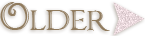Welcome to My Cricut Craft Room's
100 Cricut Cartridge Blog Hop
You should have started at http://mycricutcraftroom.blogspot.com/ if not please start at the beginning
Be sure to visit Erica's Blog http://mycricutcraftroom.blogspot.com tomorrow for over 50 NEW projects that you did not see today....
Also make sure to follow Erica's blog so you will know when she has contests, prizes, challenges, swaps & special online coupons.
Currently she is running a Scrapbook & Card challenge over on her challenge blog and you can win a gift certificate to her webstore! http://ericascraftroomchallenges.blogspot.com/
Don't forget to comment along the way on all of the blogs today and tomorrow to be entered to win the Cricut cartridge that Erica is giving away today.
Winners will be announced on her blog on Tuesday!
Welcome and happy Spring to all of you! I have a lot to share so let's get started. For my projects I used the Cricut carts: Inspired Heart, Wedding Solutions, Plantin School Book, Beyond Birthdays and the Imagine cart Hey Diddle Diddle.
Spring also means the performance of religious rites of passage and we happen to have both a Grand son and Grand Daughter receiving their First Communion into our Catholic faith so I thought I'd make their cards ahead of time. I started with a card base from Plantin School Book which I sized @ 5.50" in CCR so I could add an oval window to the card front. The oval is from the insert to the image. I did have to rotate it 90 degrees since I wanted the card to open the vertically rather than from the side.
Next I laid out the girl and boy images from Inspired Heart @ 3.25" as well as the oval that goes behind the image. (I'll explain in a minute!).
Now I have my mat staged to cut the "stained glass" oval. Remove the images and ovals but leave the card stock/paper in place. I used Graffix stain glass acrylic and slipped it in the oval opening. Now I know I have the perfect fit to go behind my images (or you could just hide the images, leave the ovals, move the ovals over and cut, lol).I ran the front part of the card through my Cuttlebug with the Swiss Dot folder and misted with some Perfect Pearls in white to add a little sheen.
The cross was cut @ 1.25" from the Wedding Solutions cart. The image is located on the 2nd row, 2nd image from the Left.
I did some distressing with Tattered Rose and Broken China on all my images.
Lastly, I wanted to add a nice sentiment so I used the Beyond Birthdays cart for the "Blessings to you " which is on page 134 cut @ 2".
Here's a close up of the girl card. the stain glass gives such a great look. It only took 4 cartridges to create this design, lol. I finished both cards with some Candi "brads" that you can purchase @ Erica's Shop.
Lastly I wanted to show you a project I am working on with the Imagine cart Hey Diddle Diddle. I have 5 grand sons all under the age of 8 years so I wanted to do baby books for them.
I love my Imagine!!!! I can just go to the images, print and cut what I want, combine layers or separate them, make them into embellishments or just use them as they are. Talk about creative freedom!!!! This page is an example of separating the layers so they all print and cut individually. This way I could lay them all out on my page and add a real button to the phrase "Button".
I kept the "its a boy" as one image since I want the other page where a picture will go as a focal point.
I have a feeling these are going to be works in progress for a while.
Time for you to continue hopping along to see what the rest of these ladies have to share.
Feel free to leave a comment along the way. Hugs~Mary
Next stop is Sheila @ http://2pawprints.blogspot.com
Just in case you get lost along the way here is the line up:
Saturday
1. Start My Cricut Craft Room http://mycricutcraftroom.blogspot.com
9. Ericas’ Project http://ericasprojects.blogspot.com
24. Erica’s Blog candy http://ericasblogcandy.blogspot.com/