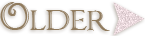100 Cricut Cartridge Blog Hop
You should have started at http://mycricutcraftroom.blogspot.com/ if not please start at the beginning
Each month Erica's Design Team shows you features and projects using 100 different carts. Each member is required to use 3 different carts either as separate projects or all three carts on the same project. I am going to show you 3 individual projects using: Batman, Toy Story and Slumber Party (gotta throw something in there for the girls!)
First up Batman!
I love how easy this was to make. I chose the container on page 71 fit to page and used DCWV brights cardstock. I cut the "Party" @ 4". I used both the shadow in blue, and the regular letters in gold card stock.
The character was cut @ 3.5 and I used a shimmery card stock from Recollections. I decided to use a white pen to add the eyes and mouth because these pieces were way too small to fool with. The other pieces I just popped into the Xyron 250 and used a pair of tweezers to put the pieces where I wanted them to go.
After adding some distress ink to the "flash" behind Batman, this box is good to go! Next up the army guys from Toy Story.
I love this image and the sentiment might be appropriate for a serviceman's family that is relocating or someone who got a promotion. I'm still trying to figure out who I would send this to, can you think of one?
You can find this Icon on page 65 and all layers are cut @ 3.5". I must confess, I lost 2 of the dots on the ! points and really did not want to cut another image for 2 dots and I could have done them in CCR or used my Gyspy and the Hide Contour feature, but....I just pulled out my cropadile and punched out 2 small circles. That problem solved! One of the greatest little tools is the Quickie Glue pen by Sakura. It has just the right size tip for those hard to glue pieces. Everything else went through my Xyron. I love that I have all different sizes of these machines. These are my go to tools for gluing, lol.
What do think about the background metal paper? I used a silver card stock, ran it through the cuttlebug with an embossing folder. Then used Ranger Sanding Grip to rough it up a bit before adding some inks.. I used so many alcohol inks I can't even begin to tell you, lol. I think it took around 7 colors including Rust, Meadow, Black Soot , Caramel just to name a few. If you have the Imagine and the cartridge Textures you can achieve a similar effect with one of the papers that is included in this cart. I just love working with the alcohol inks even if it is more work!
Last but not least, I used Slumber Party to create this fun cupcake card.
I cut the card this using the card option and flooded the colors on the Imagine using the Berries and Cream cart. I love to then add my personal touch with the use of Diamond Glaze and Pixie Dust by Donna Salassar and some stickles for the Jimmies. I ran the cupcake wrapper through the "Branches" cuttlebug folder and
inked the edges with Antique Linen Distress Ink. I also added some Smooch Spritz in white to the cupcake icing.
The best part was adding some dimension to the frosting edge with a Snow Marker by Marvy. Erica included some as a little something extra with my last order and I just had to try it out, lol. This is the coolest stuff! You "write" it on the area, let it dry and then heat it with a heat tool to get it to puff up. This is just so neat, lol. You can purchase it in Ericas Shop :http://www.shop.ericascraftroom.com/
If you get a chance please visit Erica's Webstore and enjoy 15% your total purchase this weekend.
Enter the code MARCH during the third step of check out to see the discount.
She has everything crafty.... Cricut cartridges, adhesive, papers, stamps and so much more.....
I hope you have enjoyed my projects. Next up , you'll want to see what Claire has created to inspire you over @ http://www.ThreeWatersCreations.com . If you get lost you can always start back @ http://www.mycricutcraftroom.blogspot.com/
SUNDAY
1. My Cricut Craft Room http://mycricutcraftroom.blogspot.com
14. Claire http://www.ThreeWatersCreations.com >go here next!
22. Blog Candy http://ericasblogcandy.blogspot.com