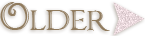Whoot whoot!!! It's the last Friday of the Summer and time for some fun @ My Cricut Craft Room (we always have fun,lol). I was so excited when Erica asked the Design Team to create a lay out using a character. While on our huge family vacation we visited Busch Gardens in Williamsburg, VA where they have a Sesame Street section. Our youngest grand child just loves Elmo so he was super excited to meet him in person. Here is the lay out I made to capture the memory using Elmo's Party.
Where to begin? I usually add more than one picture on my LO but today I decided to use just the one that we bought at the park. Charlie was not happy to have to look at the camera rather than his friend Elmo, lol. Most of the cousins were there (we are missing two). I thought the title says it all "Elmo And Friends". I cut all the letters at 1" for the font and the font shadow.
After cutting the letters I used some Stickles on the letters for some pizzazz. It seems I am using the CCR for a lot of my projects and this one is no exception.I wanted to use a banner and include the kids names. This is so easy to do when you have the Imagine. I used the banners CCR exclusive digital cut and the same Elmo Font for their names. You use 2 separate mat layers. On the first mat I place my banners @ 1". On the second mat I made my names and then placed them over the banners. Now when you go to use the Imagine, I printed the mat layer with the names and then went back and cut only the banners.Voila, done. I didn't ink the banners because I wanted the pic and all the other embellishments to be more prominent.
I had cut a lot of flower shapes a long time ago so whenever I needed some they would be ready to ink and use on any project that needed them. I just used some Cherry glimmer mist and added a brad for the centers. I wanted my flowers to be "grounded" so I drew in some stems and leaves. I really wanted a playful look. Speaking of playful, how about Elmo? This image is on page 31 and I cut it @ 3". I used some enamel accents in black to bring out his eyes more.
Would you believe the background paper is My Mind's eye Sweet Dream Holiday Avenue. Yup, it's a Christmas stack! Although I have the Imagine and many pattern carts, I still want to use up some of the paper packs I have and this was perfect. The red roping and pennant banner were from my stash of K&Company banner packs.
If you are looking for some crafting bargains then you should check out Erica's Store. She is having a fabulous moving sale that you won't want to miss. You can find it HERE.
Hope you have something wonderful planned for this week end but be safe. Now please head back over to My Cricut Craft Room and see what my Design Team Sisters have to show you.