Today we are creating projects exclusive to Cricut Craft Room Exclusive carts. I am going to show you a baby card using the Chinese Characters and Craft Room Basics so lets get started!

This is a really quick and easy card to make. I started with a piece of 8.5" x 11" purple card stock that was cut in half lengthwise for a top fold. The onesie is in the Craft Room Basics and was cut @ 4.0". I love this paper from s.e.i. I used a variety of scraps to create my back ground including the pink that I edged with a Martha Stewart border punch and some ribbon I had laying around.
The Chinese Character for "Love" was cut @ 1" for both the shadow and the main characters. An easy way to adhere the smaller pieces is to do the following: after cutting the characters, weed out the background like you would do vinyl. I then apply transfer tape while it is still on the mat. This tape is great since it does not lift the paper. After it is transferred, flip it over and apply your adhesive. I used quickie glue since it was great for the small pieces. Then you just position it on your shadow and, voila, perfect placement every time!
I found a Studio G stamp that I had to add the "love" English sentiment and finished decorating with some Imaginesce rhinestones. I also found some rub-ons that I had from My Sentiments Exactly that went perfectly with this card. Since I love dimension, I had to raise the onesie with pop dots.
Be sure to check out the Cricut Craft Room. It is easy to use and makes it easy to layout your projects.You can find it Here
FREE Cricut Craft Room Help Guide!

This is the 78 Page Cricut Craft Room Help Guide.....
When you open Cricut Craft Room now there is a GREAT video that pops up and
welcomes you to Craft Room. If you have ever been intimidated by the idea of
Craft Room…. NOW is your chance. There is a 4 minute video that welcomes you to
Craft Room and will help you get aquainted and NOT intimidated by Craft Room!
It really is great, no matter what your computer skill level is. Please take the first step
It really is great, no matter what your computer skill level is. Please take the first step
and try Craft Room if you have not taken that step yet. I have done a few Ustream
tutorials to help with Craft Room, but no one can do it better than Provo-Craft
themselves! Here is the welcome screen now when you go to Cricut Craft Room.
Here is the link toALL of the Craft Room tutorials that Cricut has made! *Erica
This guide came from www.cricut.com and was assembled by
Erica’s Craft Room™ My Cricut Craft Room™
and Affordable Crafting Concepts™ Copyright 2009-2012
Visit the blog for 6-10 Cricut made projects each weekday.
http://mycricutcraftroom.blogspot.com
Here is the link to
This guide came from www.cricut.com and was assembled by
Erica’s Craft Room™ My Cricut Craft Room™
and Affordable Crafting Concepts™ Copyright 2009-2012
Visit the blog for 6-10 Cricut made projects each weekday.
http://mycricutcraftroom.blogspot.com






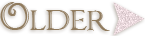

No comments:
Post a Comment