You will need magnetic vinyl, printable vinyl and solid vinyl in various colors as well as Designers Calendar cart and a deep cut blade and housing.
I have found it so much easier to apply the vinyl to the magnet vinyl before I cut out the shapes.This is especially helpful if you do a shadow layer for your project. I used the Cricut alphabet that came with the E2 to cut my numbers. They were all cut @.75 but I think if I did this again I would make them smaller.* Just be careful the font you choose. You want a fairly stable font. You could probably use Base Camp etc.
The settings to cut this are: Speed 3, Pressure 5, Blade 6 and multiple cuts 4.
You need to cut: 14-1's,13 2's, 5-3's,4-4's, 3 each of 5,6,7,8,9,0's. ( Don't you love it when someone else figures out the math, lol).
I realized after cutting all these #'s that it would be a pain to move them all around every month (another one of those monthly curses!) so I decided to put them on a magnetic stamp shape. I used Elegant Edges @ 1.25" (its 2nd row down, 4th from the right and shift key. I cut these the same way as the #'s adhering the vinyl to the magnetic vinyl as before.
I LOVE to try new products and, as luck would have it, I had just received my order for Glimmer Glaze by Tattered Angels in. This one is Fuzzy Coconut which is a copper color. So I decided I should try it out on this project. Ohh I like it.!!! To make sure the numbers stayed put I used some really small glue dots to the numbers. Those things aren't going anywhere! Are you ready to see the months?
Before I cut these out I did some test cuts on paper because they weren't all proportional. Here is the list I came up with however you may want to tweak it to fit your needs: Jan.,Feb.,May,July, Aug., and Sept., were @1.5". April was cut @ 1.25" and June,Oct., Nov., Dec., @ 1.0".
I used the printable vinyl in my Imagine and Snapshot Nature for Jan., March, May and September. The months of Feb and April I used Imagine More cart. You do have to print and cut the months separate from the magnet vinyl for this part. I also cut the other months from various solid vinyl before placing on the magnetic vinyl. I really like cutting it all at once on the magnetic vinyl because it is so much easier and you don't have to "play" getting it to line up right.
Here you have the completed project. Now go grab another cup of coffee and head over to My Cricut Craft Room and see what the other DT members have to show you.My Cricut Craft Room








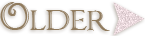

11 comments:
What a fabulous detailed post Mary. I love your project
Hugs
Enfys
Awesome idea!
Wow you've been busy getting all these details sorted and written out for everyone. Brilliant post Mary love your project.
Great project!! Welcome to the design team!
Awesome project!!
Sheila
Http://2pawprints.blogspot.com
This is awesome, love the vinyl idea. Great job.
Ashley
Hi DT sista,
Very cool project. Love the detailed write up and all the tips your shared.
Claire
Awesome project! Thanks for all the details! Have a great day!
Miranda :)
My Cricut Craft Room DT Sista
www.nanasscrapspot.com
Great idea .... Great tips ... DT sister
of course - a perfect calendar!! love it. tfs this awesome idea. - fellow dt sis
Great idea.
-fellow DTer
Post a Comment