What on earth was I nervous about? This is such an easy machine to use. I only had to watch the video once ( a record for me!). I decided to use gunmetal Yudu paint rather than the black that came with the card shop.I love this look. The gunmetal paint has a nice shimmer to it that also gives a hint of metal to the birdcages.
I used the Provo craft card stock which gives a nice texture to the card images.It is so quick and easy to use the Yudu that I did 5 cards in about 2 hours start to finish. I also was able to change it up a bit.
I just made sure I had all my card stock cut and ready to print before hand. Each piece is cut @ 4.50 X 6.50. Once the image was printed I just put them aside to dry while I cut a border strip for the bottom and used a Martha Stewart punch. On the video Jinger put the ribbon around the card but I chose to add it to the border. I also decided to use pop dots on the tag and added a bow that is adhered with a glue dot. I also added some stickles for the jewels.
Of course no card is complete unless you add something to the inside. I used Spellbinders fancy tags cut from the same paper as the outside and added a little sentiment.
Don't you just love these sentiments? They are from a stamp set of sentiments by Lauren Meader @ My Time Made Easy.
I really think this card shop is a valuable addition to my crafting supplies. It is particularly great if you are planning on making multiples of a particular design. You can always change it up by adding different tags or sentiments. For example I used the birdcage design but on different color card stock and a birthday sentiment on one and a thanks on the other.
If you plan on doing your own designs you cannot burn your designs into emulsion film since this version does not have the light and also there is no fan for drying. I do have the Yudu that has all the capabilities and have burned several screens but have not tried them out yet. (Still chicken on my own designs). However, I burned the images at night and the card screens dried without using the fan and were good to go in the morning. They are a smaller surface so dry quicker than the regular screens. I do want to try cutting a design from contact paper and see if this works. This certainly would be cheaper than using emulsion film. I'll let you know how it works out since I have some wedding cards to design!








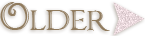

1 comment:
Mary, love your cards. I have the big Yudo, have had it for way over a year and have never used it. Looked at it and felt somewhat intimidated and overwhelmed. If I purchased the Yudo Cardmaker, I'd want to burn my own screens but I need to get over my fear and learn how to do it, lol!!!
Your cards are very nice though, and it's nice to know it's an easy to use machine. TFS!
Post a Comment