I am no expert but I have taken the plunge and thought I'd share a few of my mistakes and insights. Before you even start there are a few things you need to know. If you plan on using more than one color you need to have more than one screen ( one for each color). You are able to use M's coupons on the planten, inks and screens. So with 40% off coupons it's a great way to start. You should be able to use these on emulsion and registration film as well. You just can't use it on the machine.
Since I am a long time sewer I need to have things match up perfectly, lol. So what I did was to mark my screens (on the shiny part not on the screen itself!) at the half points on top, bottom and sides with a permanent marker. I also did this on the registration film as well. It is important that this is done out of your design area because when you "burn" your screen these marks on the registration film would also burn into the screen! In the above area you can see the small marks I made. I created my own design out of Bazzill card stock using my Cricut and glued them to the film.
Next lay your second film over the first while on your Yudu with the light on. Match up your marks and then glue your second design in place. If you match your film to the marks you made on the screen then when you burn your images everything should line up perfectly!
I have just a few thoughts on the emulsion film . I have used a spray bottle to wet the screen however it seems too wet. You need the screen just wet enough to have the emulsion stick. Think of it like a stamp, too wet and it won't stick or the emulsion runs off! ( not good! It will stain surfaces so make sure you cover your work area. I won't even tell you what happened. Let's just say lesson learned!!!) I found it much easier to just use a damp sponge and run it over screen front and back. The emulsion sticks just fine and takes less time to dry.
Let's talk about burning the image. This was the second screen I burned I'll show you wahat happened to the 1st screen in a minute. Once your image is burned the emulsion film turns blue except for the design area which remains green. It is the design area that you what to make sure you clean Not the blue area! You can see at the top of screen (particularly the "v" in love) this is where my screen was too wet and I actually washed off some of the emulsion prior to burning. This is ok since you will tape these areas prior to inking.







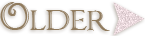

1 comment:
You are wonderful for doing this!!! I'm going to pull out my Yudo this week, come back here to go over your tips/tricks and give it a try! I'll let you know how it comes out!
Post a Comment